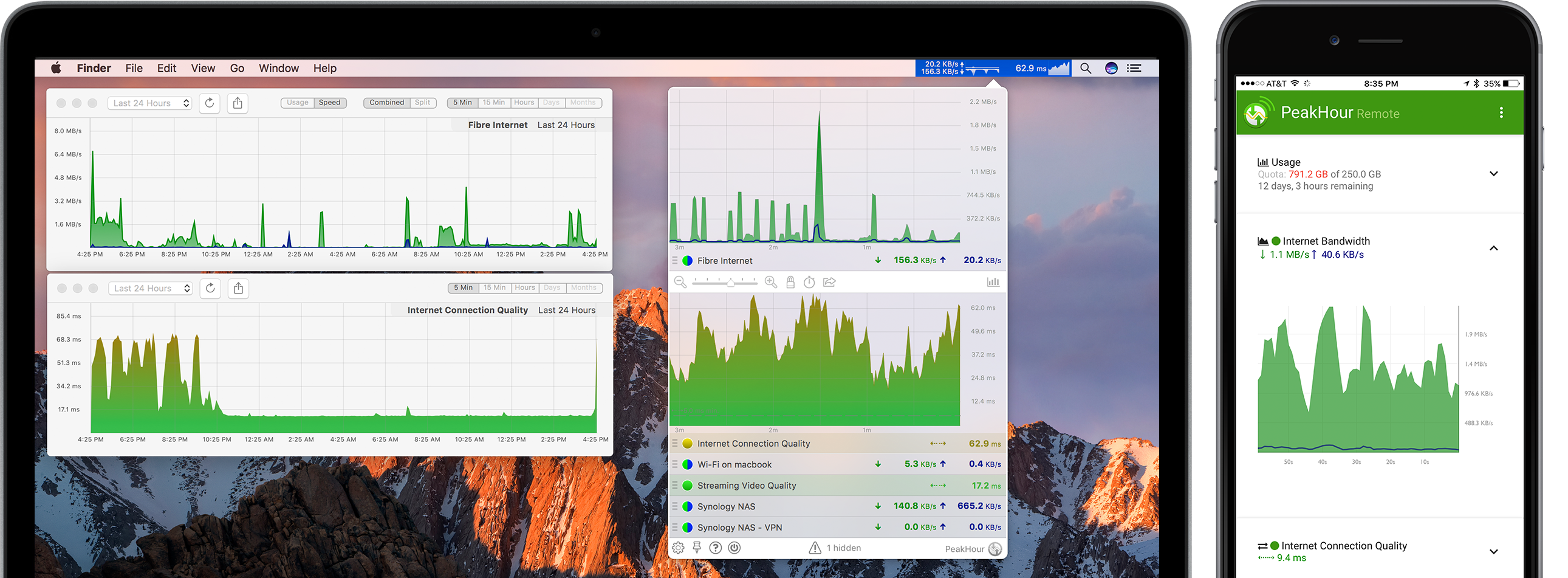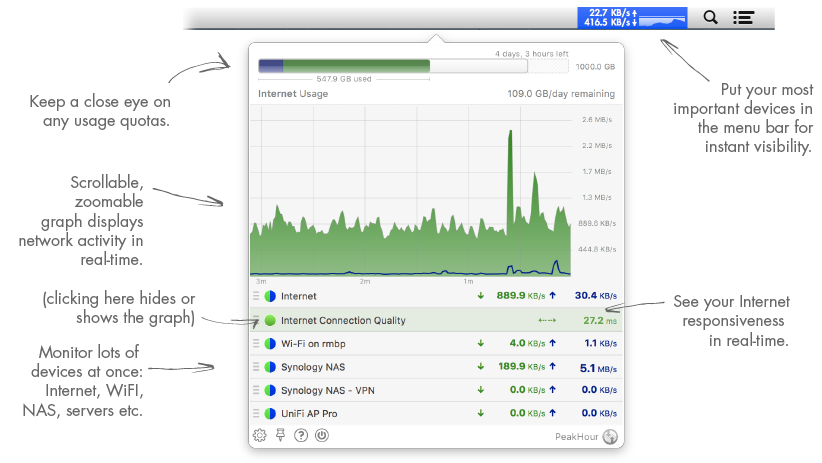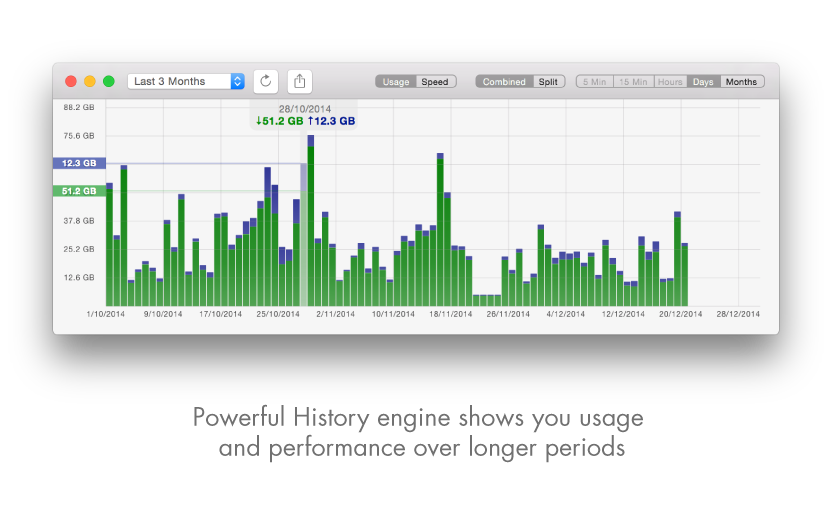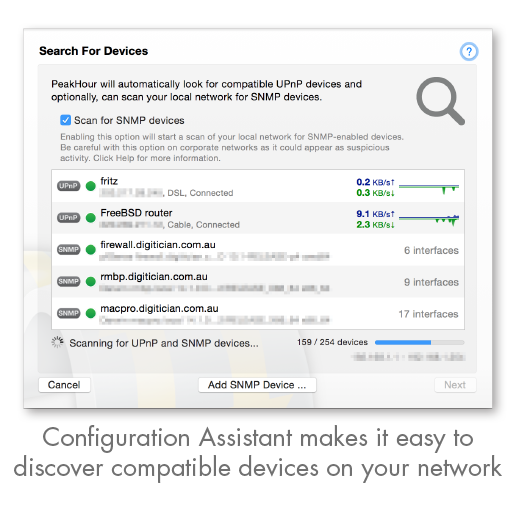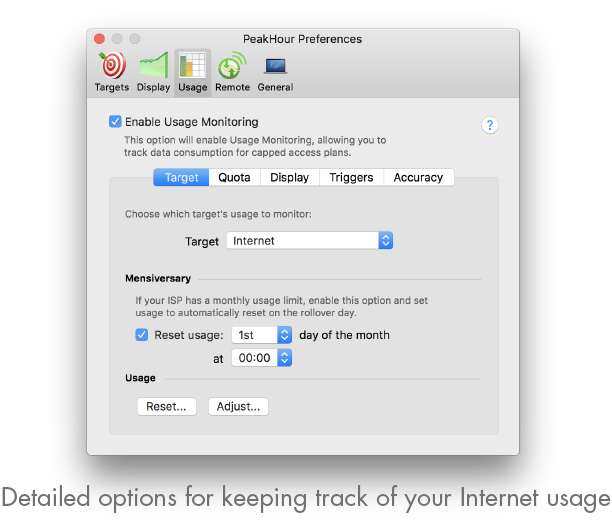Notice: This page is for the legacy PeakHour 4 and is no longer being updated.
For the latest version (PeakHour 5), visit peakhourapp.com.
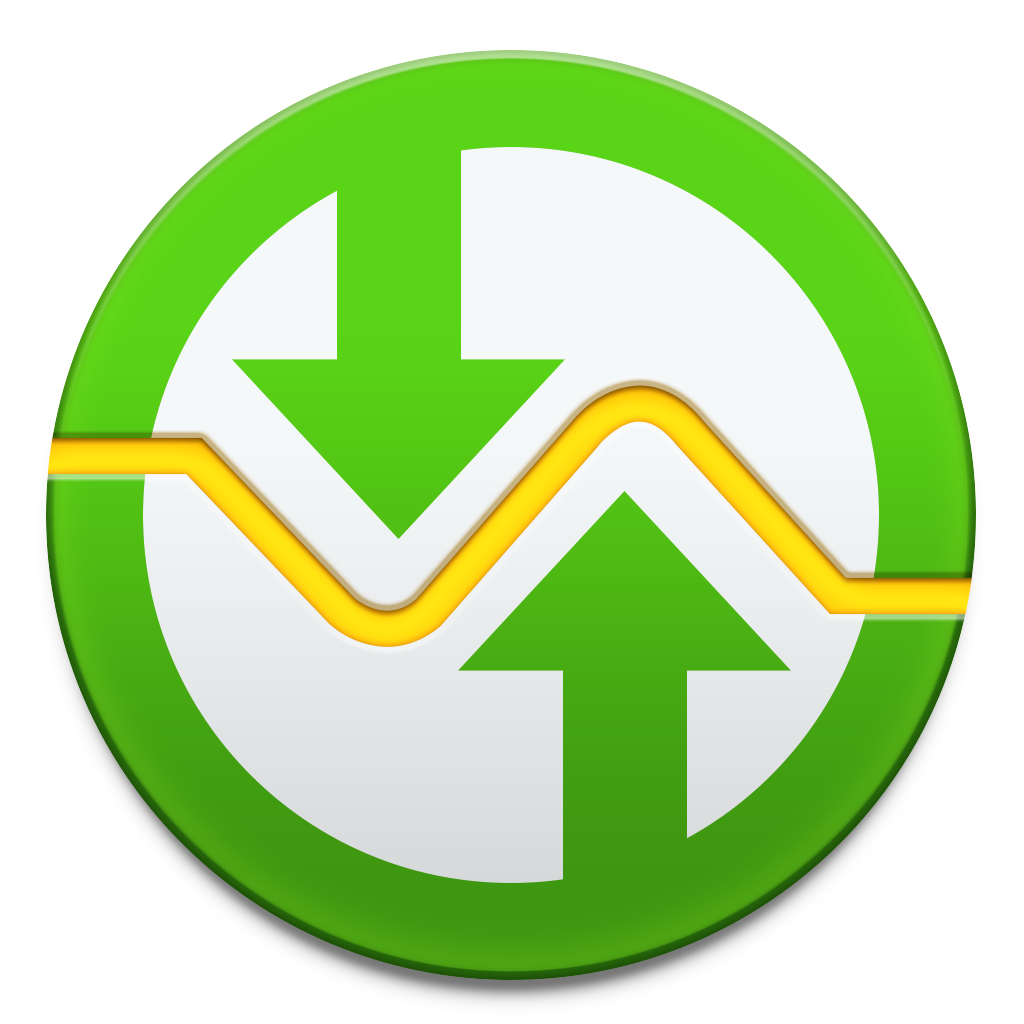
|
|
EASY SETUP |
| First Time Setup wizard guides you through setup, step-by-step: automatically detect compatible Internet routers, enable Usage Monitoring, search for other compatible devices, setup Connection Quality monitoring and enable PeakHour Remote all in one go! |
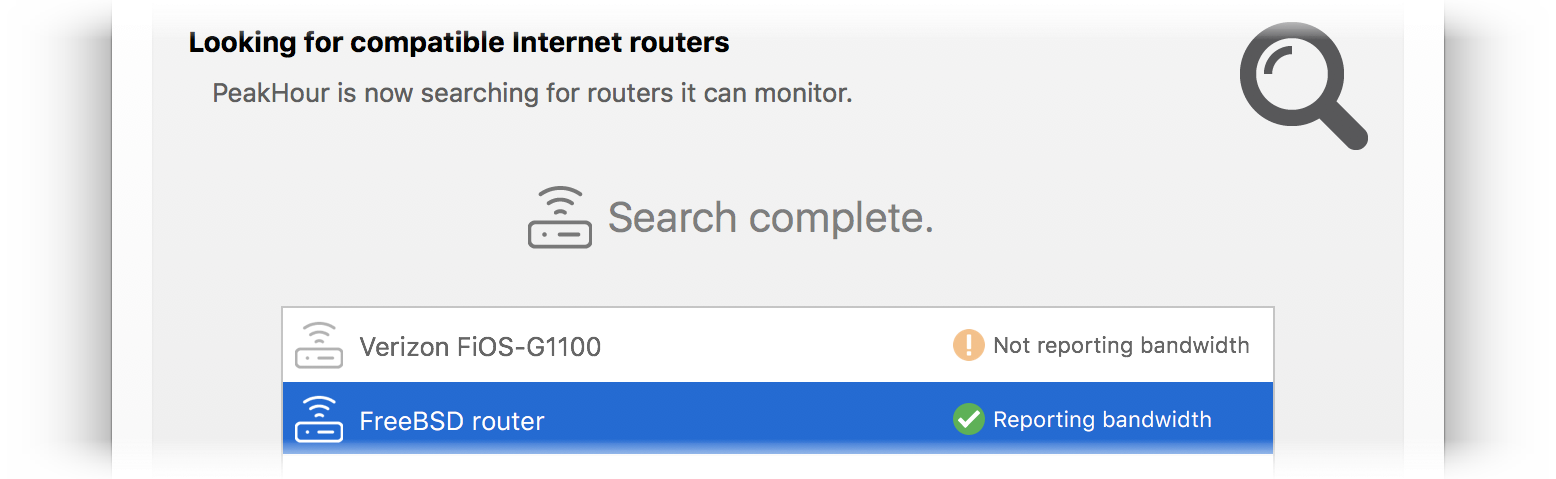
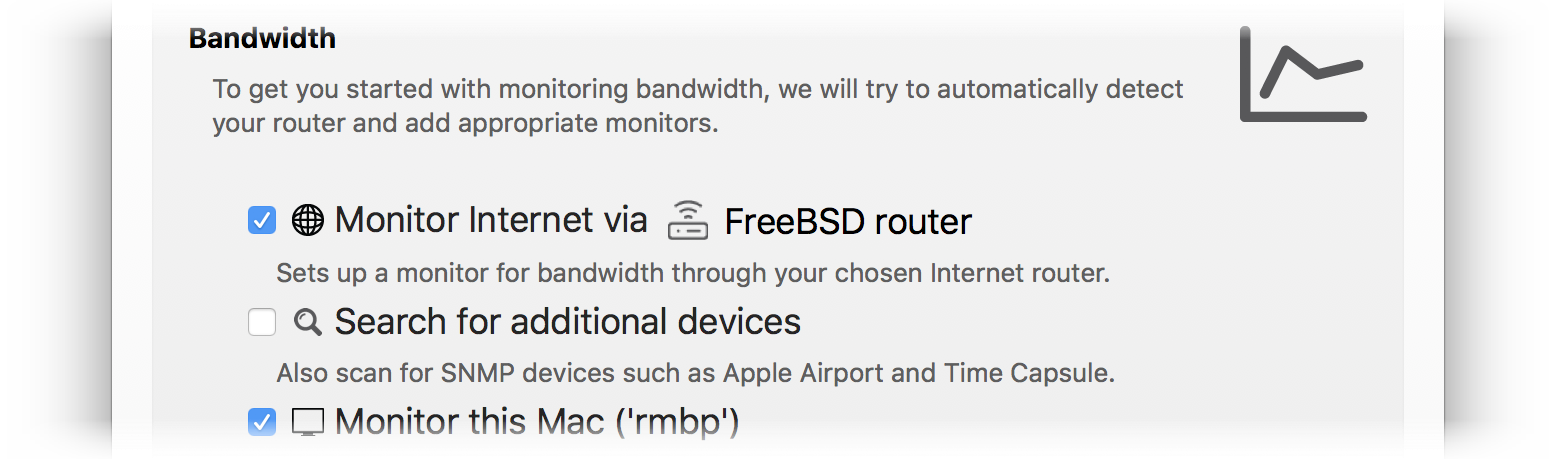
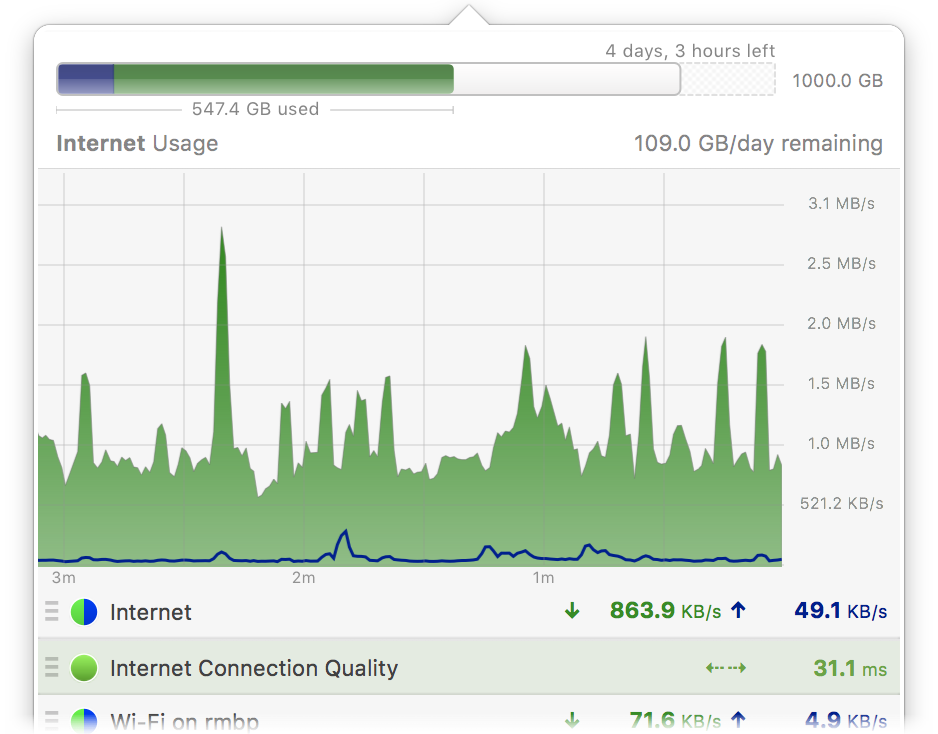
|
|
SPEEDOMETER FOR YOUR INTERNET |
|
|
|
FROM ANY DEVICE |
|
You don't need to be at your Mac to keep an eye on PeakHour. PeakHour Remote lets you view PeakHour from any modern browser. PeakHour Remote is tuned to work well on phones, tablets, Macs and PCs Add PeakHour Remote to your phone or tablet's home screen and you're one tap away! |
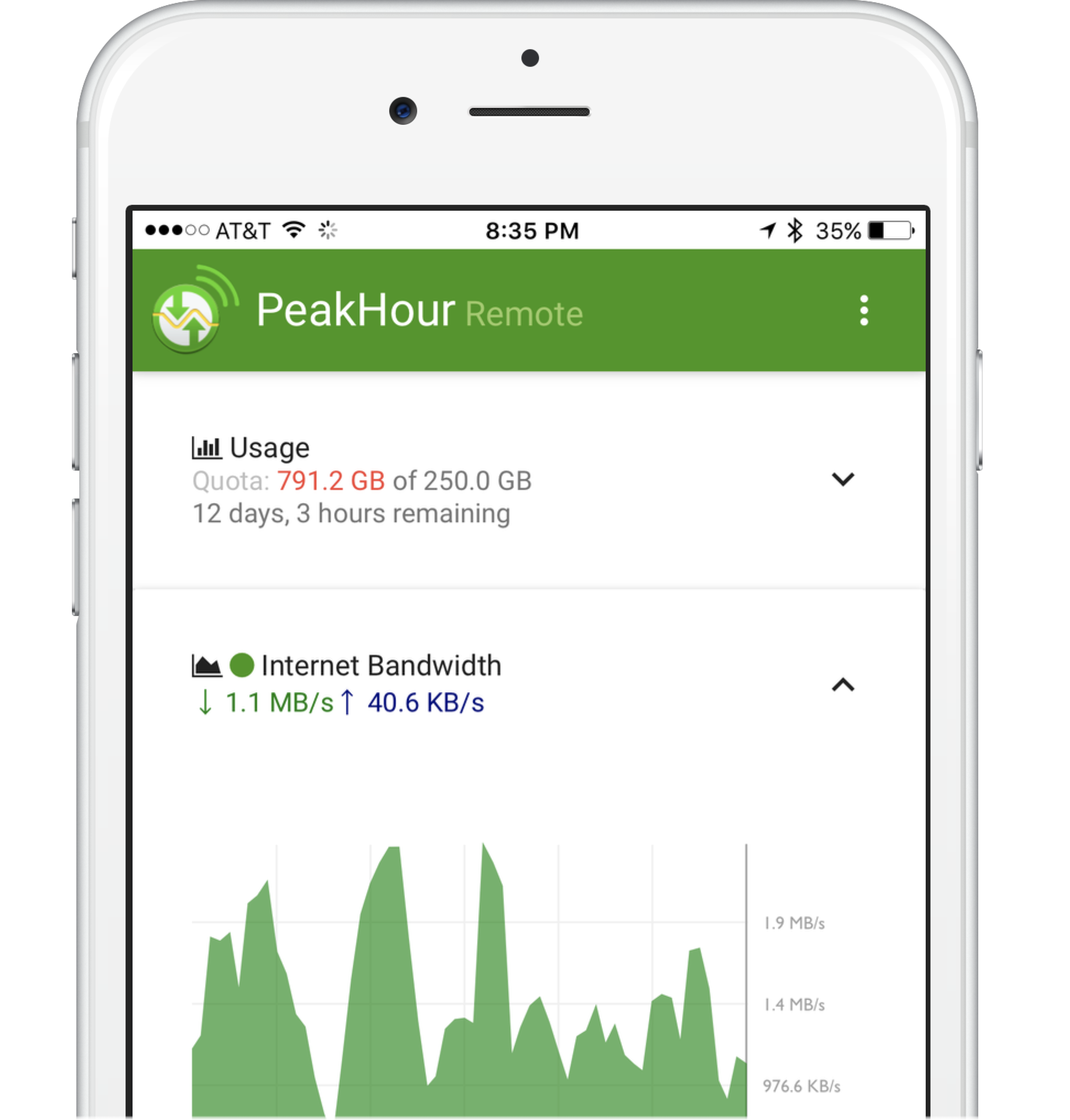

|
|
INTERNET QUALITY MATTERS |
|
Poor Internet performance can negatively impact every aspect of what we do online: slow site loading, unresponsive web pages, constantly buffering video streams. PeakHour lets you monitor the quality of your Internet connection and other sites on the Internet such as NetFlix and Amazon Video to keep an eye on how well your connection is performing. |
|
|
KILL THE LIGHTS |
|
With the all-new Dark Mode, PeakHour automatically adjusts itself to suit your macOS settings. Not only does it look great, Dark Mode reduces glare and eye-strain during the nocturnal hours. |
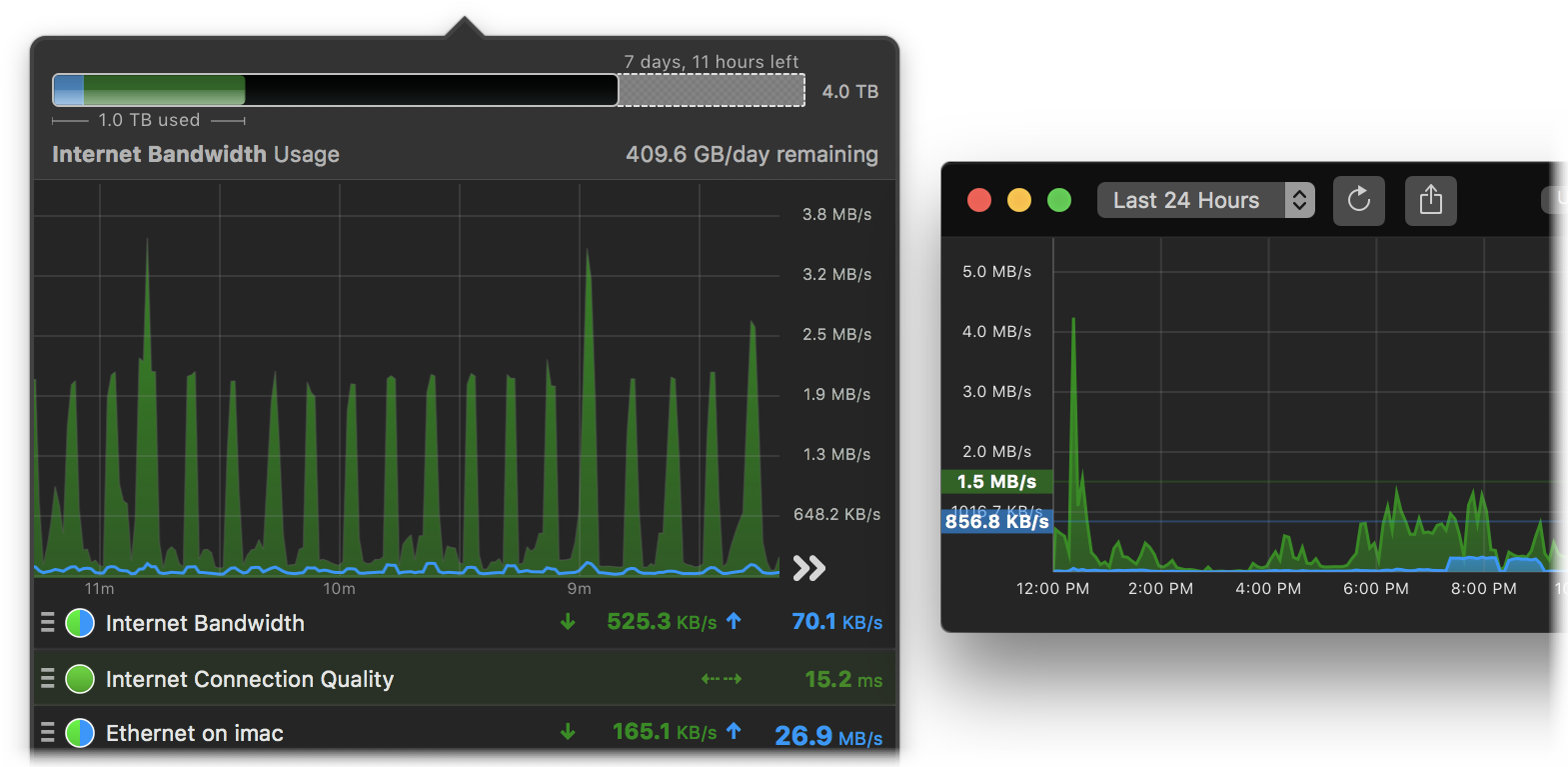
Mojave-readyBuilt on Apple's latest version of AppKit, PeakHour 4 supports many of the latest features introduced in macOS Mojave, including Dark Mode. |
LoggingPeriodically export your usage to a file, allowing for offline recording or analysis. |
AlertsAlerts can notify you when you exceed your usage thresholds. |
iCloudMonitor other Macs on your network easily with PeakHour Enabler's iCloud-powered automatic activation. |
Works with
The only bandwidth monitoring tool to support both UPnP and SNMP, making it more likely to work with your devices.
|
Monitor your usagePowerful, flexible usage monitoring helps you track your Internet usage and stay within your limit. |
Multi-deviceMonitor as many compatibile devices as you like, each one with its own specific look. |
From the sourceMeasure performance where it counts - from the device itself. |
Keep your ISP honestMonitor your own usage. Know your Internet Provider is delivering the speeds you're paying for. |
Advanced SNMPSupport for SNMPv1/2c/3 and High Capacity (64bit) counters. |
Will PeakHour work with my devices?
Not all network devices are created equal. Whilst some of PeakHour's features work on almost any network, PeakHour's key feature - Internet bandwidth monitoring - requires your router to properly support either UPnP or SNMP monitoring. We do our absolute best to make sure PeakHour works with many different makes and models, the proof is in the pudding which is why we provide a free 10 day trial so you can try it for yourself.
To find out, grab the free 10 day trial. The trial version is fully functional so you can try all of PeakHour's features with all of your devices.
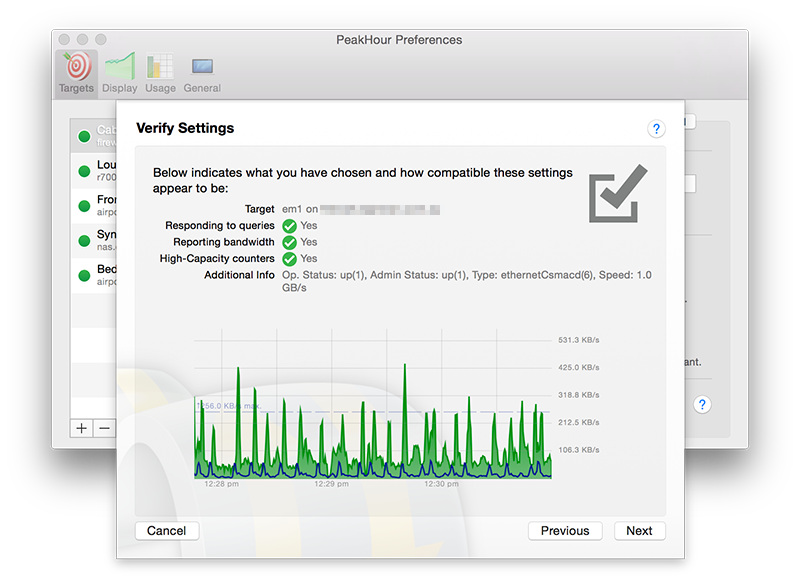
Help & Support
We're here to help, should you need it. Get started using the links below:
Also check out our comprehensive Wiki that describes many terms you may not be familiar with.